
Argh mateys! Let’s talk about the Insta360 X4 – the fourth and latest beast in the Insta360 camera world.
If you’re keen on turning your scuba dives into immersive stories with a bit of cinematic flair, keep reading because this camera totally nails that!
I’ve not just tested the X4 myself – it’s also had a solid underwater workout with Noble Z – one of Diving Squad’s quirkiest scuba legends.
Noble Z is a Chinese dive pro with a serious eye for photography, a love of the weird and wonderful in nature and a knack for turning even a casual dive into an art project. Noice!

Over the first half of 2025, Noble Z took the X360 X4 on well over a hundred dives around Panglao, Bohol where most of us Diving Squad members are based!
Together, we’ve tried, tested and analysed the absolute shit out of this camera; so you don’t have to! All you need to do is blast through our report to be fully up to speed and know if it’s for you.
First up; here’s the sections you can find in this report!
[ez-toc]
🎥 Video – Never Miss a Moment Again
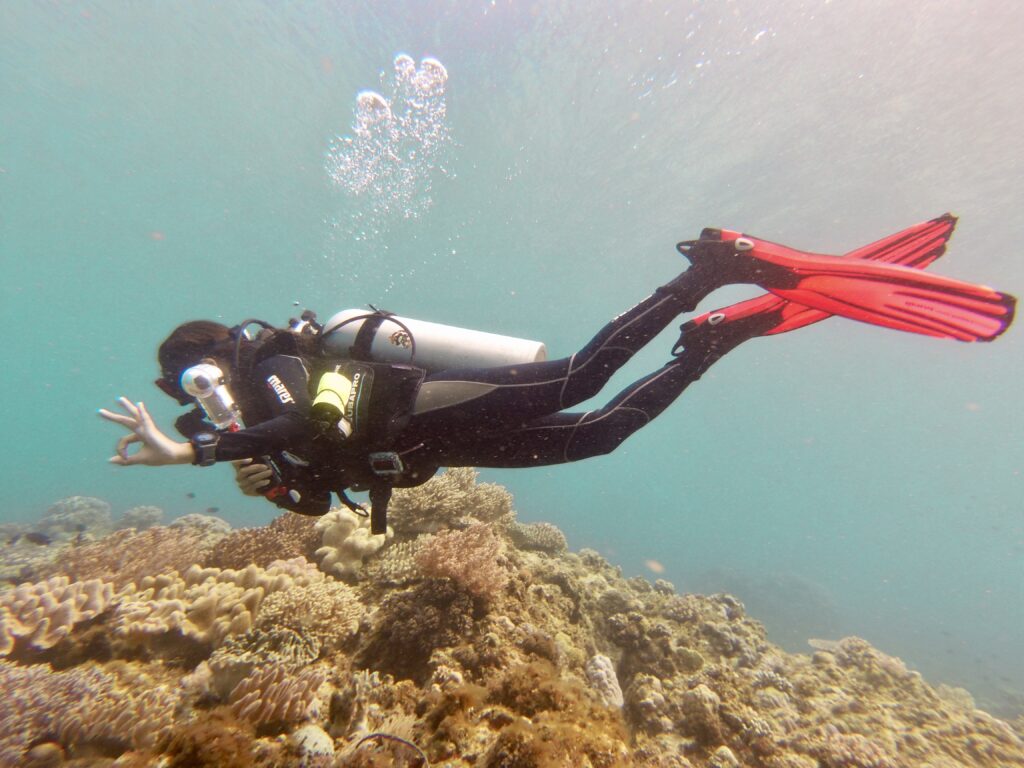
- 8K 360 Video at 30fps – shoot everything around you, all at once. You can reframe the video later, picking your angle after the dive.
- 4K Single Lens Mode at 100fps – for classic wide shots and slow-motion action.
- Reframing: The Insta360 Studio app and mobile editor let you pan, tilt, and zoom after filming, so even if a manta sneaks behind you, you’ll catch it in the edit.
🎞️ Watch Our Video (Seriously)
Myself, Noble Z, and fellow Diving Squad members Lieutenant Dan and Tank created a little song all about the X4! Check it out:
The first 2 minutes is just us in full-goof mode and then at 2:25, it cuts to actual Insta360 X4 footage: a mighty bait ball of sardines swirling around us, followed by a stunning banded sea krait gliding through the reef. That clip says it all – this cam is the business!
🌈 Underwater Colour Correction – Make That Reef POP

- AquaVision 2.0 in Insta360 Studio is essential. It brings back the natural hues lost at depth – coral goes from dull brown to vibrant pinks, oranges, and neon greens.
- For dives below 10m, pair the X4 with video lights or a red filter to capture true-to-life reef colour. The stitching handles light hotspots better than earlier models – no weird halos or glares.
📸 Photos – Yes, It’s a Mega Still Shooter Too
- 72MP 360 Photos – you can grab incredibly detailed stills. Great for wrecks, wide reef scenes, or goofy group shots.
- RAW & HDR Support – shoot in RAW for full editing flexibility, or use HDR for instant contrast and vibrant results. Excellent in shallows where light shafts cut through water.
🍆🦈 Underwater Performance – With the Dive Case, It’s a Sexy Beast!

- Out of the box, the X4 is waterproof to 10m – fine for snorkellers.
- Use the official dive case to go down to 50m. It’s solid, bubble-resistant, and doesn’t mess with the stitching lines.
- Works great with dual-handle trays, but honestly…
🤳 The Invisible Selfie Stick – Noble Z’s Secret Weapon

This thing is just straight-up magic:
- When used in 360 mode, the stick disappears from footage – seriously, it looks like a drone is following you underwater.
- Extend it to 1–1.2 metres and it gives amazing cinematic perspective – perfect for sweeping shots through coral gardens or capturing the full gang mid-dive.
- Try swinging it side-to-side or spinning it in circles: the reframing lets you turn that raw footage into something super dynamic.
⚙️ Battery, Storage & Ease of Use

- Battery: Up to 135 minutes recording per battery. Bring a spare for back-to-backs.
- Storage: Uses microSD up to 1TB. A 256GB card can easily cover a full week of diving.
- Touchscreen UI: Big, responsive screen that’s easy to use even with wet fingers or gloves.
- Voice Control: Kinda fun, but don’t expect it to understand you while you’re yelling through your reg at 20m.
🧠 Who’s It For?

- Dive travellers who want epic footage without a big rig
- Content creators & vloggers looking for reframing flexibility
- Instructors & guides wanting easy underwater documentation
- Creative souls who want to turn every dive into a mini art project!
🧪 Post-Dive Processing – Turn Raw 360 Footage into Cinematic Gold

So, you’ve done the dive. You’ve captured your sardine ball, sea krait, and your buddy doing the underwater worm. Now it’s time to transform that 360 footage into an absolute banger. Here’s how we do it:
💻 Step 1: Load Footage into Insta360 Studio
- Grab your microSD card from the Insta360 X4 and chuck it into your laptop.
- Open Insta360 Studio (free download from their site).
- Import your 360 video files — they’ll be automatically recognized by the software.
🎥 Hot tip: X4 files are HEFTY — we’re talking 8K 360 video. Make sure you’ve got some decent RAM and a GPU that can handle it without crying.
🔄 Step 2: Reframe That 360 Magic
- Use the Keyframe tool to “direct” the camera after the dive.
- You can pan, tilt, zoom, and rotate the view however you want. The camera captures everything — you’re just choosing what to show.
- Create buttery-smooth cinematic pans, Matrix-style orbit shots, or wild perspective flips with a few clicks.
🎯 Want the “drone look” underwater? Position the view to show you floating in open water with the invisible selfie stick erased — looks like you brought a film crew down with you.
🎨 Step 3: Colour Grade (Optional but Awesome)
- For natural-looking reef colours, apply AquaVision 2.0 inside Insta360 Studio.
- Or export to your favourite editor (DaVinci Resolve, Premiere Pro) and colour grade manually.
- Boost contrast, pull up those blues, add some cinematic LUTs — make it pop.
🧜♂️ Final Verdict – Insta360 X4 is a Game-Changer:

“The X4 is one of the most fun, creative, and versatile cameras I’ve ever taken underwater. Whether I’m cruising through coral canyons, filming reef sharks, or just goofing off with dive buddies, this thing makes every dive look epic, artistic and surreal! Chuck in the invisible selfie stick and 8K 360 video, and you’ve got yourself a pocket-sized film crew.”
– Noble Z, Diving Squad 🦑🌊


