
Cressi Leonardo Review by Diving Squad
Diving Squad Rating:
It’s the cheapest dive computer on the 2024 market as well as the easiest to use.
Say hello to the Cressi Leonardo! If that name sounds familiar, that’s because it’s made by Cressi: one of the most successful manufacturers of scuba diving equipment in the world.
Established in 1946 and based in Italy, Cressi are a highly reputable and respected brand with decades of experience creating superb quality yet affordable scuba diving gear.
Released in 2015, their Cressi Leonardo dive computer was initially a mid-priced dive computer and an extremely popular, best-selling option.
As the years have gone by, newer models of dive computer have been released; both by Cressi and other dive gear manufacturers; with extra features and enhanced specs.
Meanwhile, the Cressi Leonardo has stayed on the market but dropped massively in price to become what it is today: the cheapest dive computer out there!
The main reasons for the price drop are because the Leonardo is bulkier than newer dive computers and it lacks some features, like air integration, a free-dive mode or a compass.
That said, such extra features are only really useful for advanced divers and can actually make a dive computer’s user-interface more cluttered and harder to use for newbie divers.
Most importantly, the Cressi Leonardo excels at the primary function of any dive computer – providing no-deco limits to keep the wearer safe and avoid the dreaded bends.
Plus it has one of the biggest screens of any dive computer ever made which makes it insanely easy to read data off of, even in poor light or a stressful situation.
And whereas most dive computers are operated by several buttons, the Cressi Leonardo has just one which makes it incredibly simple and intuitive to use.
“I love my Cressi Leonardo! The huge display with massive digits and powerful backlight makes it super easy to read and it’s robust build means it’s also insanely durable!
This is a no-frills dive computer – it’s incredibly affordable, easy to use and lacks any unnecessary extra bits – making it a perfect first time dive computer”!
- Jack O’Donavon Tra’ – Marine Biologist & Scuba Diver.
PROS
- Cheap
- Simple user-interface
- Huge screen = easy to read
- Durable
- Variety of colours
CONS
- No air integration, compass, free-dive mode or tech mode.
- Bulky – too big and cumbersome to use as every day watch.
- Separate device required to upload dive log data to PC.
Features:
Other Specs:
Depth rating: 393 feet / 120 meters
Lithium battery: (CR2430, user replaceable) lasts 150 dives
Dimensions: Diameter: 2.6 inches / Thickness: 1 inch.
Weight: 135 grams
Imperial or metric display
Time, date and temperature
Stopwatch
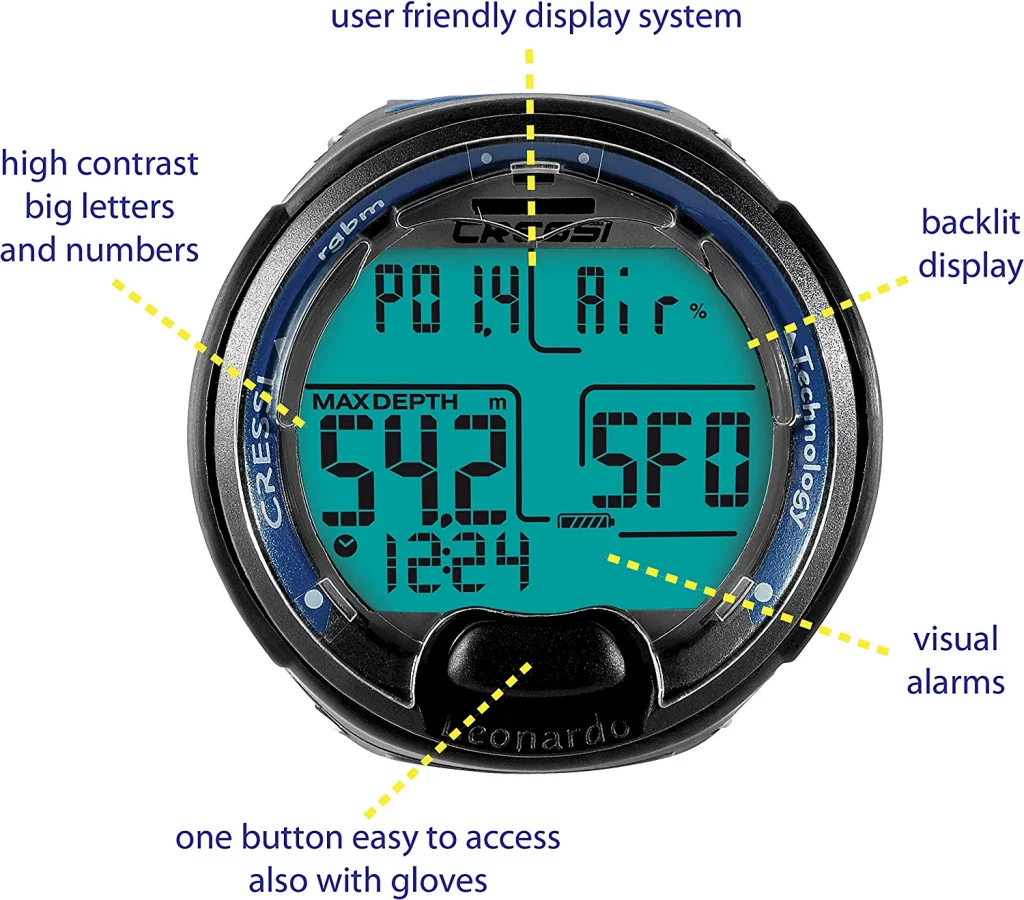
FEATURES:
1) Huge Display with Backlight:
The Cressi Leonardo’s dot-matrix LCD display is nearly 2 inches wide, making it of the biggest screens of any dive computer ever made. This makes it insanely easy to read data off of!
Of course, having a huge display does mean it’s too big to double up as an every-day watch (the whole bezel is 2.6 inches across!). However, being so bulky does make the Cressi Leonardo incredibly tough and durable.
The ease with which one can read data off of the huge display is further complimented by the fact that the digits are incredibly large and divided by bold lines to clearly segment data sets.
The main display shows ppO2, dive-mode, depth, time, temperature, no-deco limits and battery. The second display gives reading for gas mix and RGBM conservatism. For Nitrox mode, there’s an oxygen toxicity bar.
If you ascend too fast, the dive computer flashes a SLOW-DOWN icon and there’s also an on-screen warning if you’re diving too deep.
When you dive deeper than 32 feet, after you ascend to 20 feet a STOP icon is displayed with a 3 minute timer for your safety stop.
A medium – strength backlight comes on whenever an alarm is triggered and can also be turned on by holding the button for 5 seconds.

2) Simple User Interface:
Whereas most dive computers are operated by 2 – 5 buttons, the Cressi Leonardo is controlled via a singular button that is so giant it’s easy to use even whilst wearing thick dive gloves.
Pressing the button (located in the middle under the display) toggles or advances through settings whilst holding it selects.
The advantage of having only one button is that it makes the user-interface incredibly straightforward to use.
The disadvantage is that if you miss the setting you wanted then you have to toggle through all options again!
However, because the Cressi Leonardo is not crammed with unnecessary features there really isn’t too much to go through.
You can choose the dive mode, adjust ppO2, choose imperial or metrics for dive info, change RGBM conservation level, adjust altitude, activate a stopwatch, access the dive log, turn off alarms, and reset the dive computer… and that’s pretty much less it! Nice, easy and incredibly simple.

3) Three Modes: Air, Nitrox & Gauge
This refers to the diving modes that the Cressi Leonardo operates in which will affect the extremely important no-deco data that it provides you with.
- Air Mode: The standard mode for a dive computer to operate in when scuba diving recreationally with a standard tank of regular air. It automatically activates when you go below 4ft / 1.2 meters whilst the surface interval countdown begins when you ascend above that depth.
- Nitrox Mode: The next most frequently used mode, this is for when you’re diving on an air-nitrox blend! (Special certificaiton required). Under settings, you can set the ppO2 (partial pressure of oxygen) to between 1.4 and 1.6. Suitable for nitrox mixes of up to 50%.
- Gauge Mode: Acts as a bottom-timer and displays dive time in minutes and seconds – can be used as a basic freediving mode, although most dive computers these days have an actual freedive mode.
More sophisticated dive computers have other modes – such as freediving and tech modes. In the case of the Cressi Leonardo, it does not have these. However, unless you actually plan to go freediving or tech diving – both of which are extremely different to recreational scuba diving, you won’t need them!
Because you’re most likely considering the Cressi Leonardo as your first time dive computer, you definitely don’t need to worry about it not having these extra modes.
4) Cressi RGBM Decompression Model:
If you’re wandering what the hell this is: RGBM stands for reduced gradient bubble model. It’s an algorithm that works in tandem with the depth sensor and timer in your dive computer to work out how much nitrogen gas is theoretically being absorbed and expelled by your body.
This information is used to calculate your no-decompression limit in order to stay safe and avoid getting decompression sickness – this is the number one function of any dive computer!
There’s several different decompression algorithms out there. They’re all designed to achieve the same outcome though and vary only slightly.
In the case of the Cressi RGBM decompression model, it is an adapted version of the RGBM used by Suunto, who in the 90s worked alongside Dr. Bruce Wienke to produce their modern algoirthm based on the latest knowledge and understanding.
The Cressi RGBM is a little more conservative compared to most dive computers which means that you may find yourself hitting your NDL limit sooner than divers using other brands of dive computer. Having a more conservative dive computer is ideal for newbie divers as it er’s on the side of caution just that little more.
You can adjust the SF (“safety factor”) from standard S0 to S1 or S2 for even more conservative parameters, in case you have any existing health conditions that put you more at risk.
5) Dive Log:
At 70 hours, the Cressi Leonardo dive log is a decent length; longer even that some other dive computers, although still shorter than much more expensive dive computers logs.
For each dive, it records your dive profile – how deep you went, your time at each depth, temperature, dive entry and exit times, what dive mode you were etc, with data being sampled every 20 seconds.
The Cressi Leonardo dive log easily be reset after each dive which makes it useful for dive centres renting it out.
There is one considerable frustration with the Cressi Leonardo here and that’s that it’s in order to transfer the divelog info to a computer, you have to purchase a special device which is hard to come by.
Check out this conversation feed for where to buy the device.
However, you can still view the divelog on the actual Cressi Leonardo itself and it’s usually only professional divers whom would obsessively save and evaluate dive logs from eons back for which there’s really no need – so this probably wont affect you!

6) Alarms:
The Cressi Leonardo features loud audible alarms which are accompanied by the backlight coming on and flashing warning messages such as SLOW DOWN if you’re ascending too fast.
There is an ascent rate alarm, an oxygen toxicity alarm (for Nitrox diving), and no-deco limit alarms (for when your no-deco limit is being approached or surpassed). Also, when you dive below 32 feet, the 3 minute safety stop timer commences once you’ve ascend back up to 20 feet.
The audible alarms are incredibly loud and shrill – it’s impossible to miss them….which is entirely the point! However, you can disable most alarms under the settings if you so desire.
7) User-Replaceable Battery:
Whilst most cheap to mid-priced dive computers require that you take or send them to a dedicated service centre to replace the battery this is not so with the Cressi Leonardo.
It runs on a CR2430 lithium battery which can easily be replaced by you without any tools. This can be an absolute game changer when you need to replace the battery immediately – like if you took it on a liveaboard only to find out the battery was flat! It also saves you a little money as you don’t have to pay for postage costs to ship it off to any service centre.
At around 150 dives long, the battery life is a pretty decent – for example, if you dive 50 times a year, it’ll last 3 years! .
You can refer to the Cressi Leonardo user-manual here for information on how to change the battery.

Other bits and bobs
After sales and servicing support:
For all of their dive computers – the Leonardo included, Cressi offer a generous 2 year warranty from the date of purchase which means that any defective parts of your Cressi Leonardo will be replaced if you ask for it within 2 years of your purchase.
Cressi are a highly reputable and experienced manufacturer of scuba diving gear and their dedicated website provides more information on the specifics of warranty forms as well as a location finder for their worldwide dealer network and service centres. Check out the Cressi website here.
Cressi Leonardo VS Mares Puck Pro:
One question that gets tossed around a fair bit on the internet-machine is this: Which is the better dive computer – the Cressi Leonardo or the Mares Puck Pro?
At first, it may seem like a pretty obscure and pointless affair trying to compare two specific models of dive computer from different manufacturers.
However, the reason this question gets asked so often is because the Cressi Leonardo and Mares Puck Pro actually have quite a lot in common with eachother.
Both the Cressi Leonardo and Mares Puck Pro:
- Are unusually large and robust dive computers with big screens.
- Feature a user-replaceable battery.
- Are operated via a one button user interface with minimal extra features.
- Are budget friendly dive computers.
So which one is better?!
Ways in which the Cressi Leonardo beats the Mares Puck Pro:
- The Cressi Leonardo is cheaper! Over one hundred bucks cheaper. So if you’re trying to save as much money as possible it’s the obvious choice to go for.
- The Leonardo has a longer dive log. At 70 hours long, it is almost twice the length of the Mares Puck Pro dive log (which is a pretty feeble 36 hours long).
Ways the Mares Puck Pro beats the Cressi Leonardo:
- The Mares Puck Pro features a freshwater mode for scuba diving in…freshwater, i.e. lakes. That said, the vast majority of recreational scuba diving takes place in saltwater and if you’re a beginner diver it’s incredibly unlikely that you’ll be diving in freshwater.
- The Mares Puck Pro has a gas switching function which is for when a diver switches from one gas to another during a dive by having two or more tanks. This only happens during tech diving which beginner scuba divers won’t be doing. If you were a tech diver you’d want something more sophisticated than the Mares Puck Pro anyway.
So then – in one sense you could say that neither the Cressi Leonardo nor the Mares Puck Pro are better. Simply they are very similar but offer a few subtle differences with their own situational advantages.
However in another, more accurate sense you can probably say that the Cressi Leonardo is better because it’s situational advantages – cheaper, longer dive log and slightly less bulky are more appropriate for it’s target audience -beginner divers.
The Mares Puck Pro’s situational advantages of gas switching and freshwater mode on the other hand will only appeal to more advanced divers – who’ll almost certainly want to buy a dive computer that is more expensive and advanced than either the Leonardo or the Puck Pro.
So in my humble opinion, the Cressi Leonardo is the slightly better dive computer!
Ongoing Maintenance:
The Cressi Leonardo is pretty damn tough – even tougher than more expensive dive computers out there thanks to its bulky design and robust build.
That said, it’s not completely indestructible! You still need to handle it with a little care…m’kay?
Ya’ll be best trying to avoid any of the following actions for your Cressi Leonardo: no continually dropping or smashing it into hard surfaces, don’t eat it, don’t-throw-it into no god-damn volcanos, don’t eject it into outer space and do not drop it into any ocean trenches as it can only go to 393 feet / 120 meters and ocean trenches go way deeper than that so it will be crushed along with your dreams of having had your trusty Leonardo for forever.
But to be honest there’s not too much you need to do with it…
With one exception: make sure you wash your trusty Cressi Leonardo in freshwater after every dive! That’s because saltwater corrodes and over a long period of time can damage a dive computer or any other dive computer that’s not properly rinsed.
There will always be a water bin at at any dive centre or on any liveaboard for washing dive gear. In fact there’s usually at least two – one for fins, bcds and the like and another for more delicate items such as cameras and dive computers.
When rinsing your Leonardo in freshwater, be sure to repeatedly press its button – about twenty times will suffice. You’ll probably see a few tiny bubbles escaping during the first few presses – keep pressing until no more air bubbles are being released. These are micro particles of saltwater coming out from the gaps around the button.
If you do have a legit fault or error with your Cressi Leonardo don’t try to be a hero – don’t try to fix it yourself! Take or send it to your nearest Cressi service centre and let the experts handle it.
FINAL VERDICT:
Ah the Cressi Leonardo dive computer…
It’s the cheapest dive computer of 2024 and also the easiest one to use thanks to it’s massive screen, simple user-interface, excellent durability and lack of unnecessary features.
Sure; that means you don’t get air integration, compass, tech or free diving modes -but you don’t need any of these if you’re buying your first dive computer. They’d only over-complicated it and possibly overwhelm you.
Chances are high that whichever model of dive computer you first buy, you’ll get something better later down the line – so you may as well purchase something cheap, reliable and simple that first time around, which is exactly what this dive computer is.
For us, the Cressi Leonardo is the absolute best cheap dive computer out there!
Despite how affordable it is, it still reeks of high performance and quality thanks to the fact that it’s created by Cressi: one of the most respected scuba diving gear manufacturers of all time.

Or read reviews of similar Dive Computers:
You may also like:




