
“Cheap, reliable and durable; the Suunto Zoop Novo is my number one recommendation as an affordable dive computer for beginners.
It was the very first dive computer I ever had and it served me extremely well!” – Alex: Founder and Grand Admiral of the Diving Squad
Large, tough and bulky, the Suunto Zoop Novo follows an old-school dive computer design – as well as making it durable, this also means that it has a huge display thats extra easy to read.
In this report, I’ll walk you through the Zoop Novo’s features, user-interface and stats. I’ll say what I love and be upfront about where there’s room for improvement.
Of course, if you already think you know it’s for you, click on the green button below to check it out on amazon – otherwise read on!
PROS:
- Super cheap
- Extremely durable
- Huge screen for easy reading
- Simple user interface
- Reliable
- Old-school dive computer design
CONS:
- Too big to use as a regular watch
- No special features:
- No compass
- No air integration
- No bluetooth connectivity
“The Suunto Zoop Novo is my number one recommendation as an affordable dive computer for new scuba divers.
It has all the basic dive computer functions a beginner needs – without any of the extra stuff that only experienced divers will want; making it simple and straightforward to use.
Large and bulky, this thing is virtually indestructible – it also has one of the biggest screens of any dive computer in the world, making it easy to read.
With the Suunto Zoop Novo you get awesome value for money – its one of the all time cheapest dive computers of all time”!

Alex Hatton: Grand Admiral and Founder of the Diving Squad
Features:
- Depth rating: 262 ft / 80 m
- Battery life: 150 dives (approx)
- Bezel Diameter: 2.4 inch / 61 mm
- Display Diameter: 1.33 inch / 40mm (backlight display)
- Weight: 4.23 oz / 120 g
- Dive Log: 140 hours
- User Interface: 4 buttons
- Suunto RGBM algorithm with 3 levels of adjustment
- Composite bezel
- Suunto firmware
- Displays depth, max-depth, dive-time, water temp and no- decompression time<
- 3 colours: black, blue or lime
- Rubber strap (extra long)
FEATURES:
1) Four Modes: Dive, Nitrox, Gauge, Free:

- Air: for diving with regular air.
- Nitrox: for nitrox diving.
- Gauge: For using the Zoop novo as a bottom timer.
- Free: for freediving.Off: Turns off dive mode. Only shows time. Saves battery.
It also features off mode where it functions as just a watch.
This is also pretty standard stuff – pretty much all dive computers can operate like this.
So it’s good to see that the Suunto Zoop Novo doesn’t fall behind and also kinda relieving to know there’s nothing extra thrown in unnecessarily. Keepin’ it simple!
2) Suunto RGBM Decompression Algoirthm:
RGBM stands for reduce bubble gradient model. It is an algorithm that works in tandem with the dive computers depth sensor and timer to provide your no-deco limits. It is the most fundamental piece of info that any dive computer provides – it’s what keeps you safe and able to keep on diving!
It’s calculated via the dive computer sensing the depth and time its down on a dive and generating decompression stop info according to these readings and based on an algorithm (which is different depending on whether you’re in air or nitrox mode).
Not all dive computers use the same algorithm – whilst different algorithms produce similar info, its not exactly the same!
In the case of the Suunto Zoop Novo (and all other Suunto dive computers), it follows the Suunto RGBM decompression model which is notoriously more conservative than that of other dive computers, meaning it will tell you to spend a little less time at the bottom and for dives will be a tad shorter.
This is actually a really good thing for anyone who is a beginner or even early intermediate diver as it keeps you safer by erring on the side of caution every time.
It’s about the Suunto Zoop Novo is that you can actually adjust it’s RGBM decompression model to be even more conservative which is handy if you have underlying conditions that’d make you more susceptible to decompression sickness. 0 is the standard setting and it’s already pretty conservative at that. But if you want to make it extra conservative set it to 1 or to make it super extra conservative wham it up to 2!
To make your Suunto Zoop Novo RGBM more conservative:
Whilst in any dive mode, hold DOWN for a couple of seconds to navigate to settings adjustment. Press UP to roll the pixelated block over the lines to the second line along from the right. It will say “Personal Altitude”. Press SELECT and on the top row “Personal” move the value from 0 to 1 or 2 and confirm with SELECT. Press MODE to go back.
Now unfortunately unlike more sophisticated dive computers such as the Suunto D5, the Zoop Novo does not have the option to make it’s RGBM less conservative. This is not issue for beginner or early-intermediate divers but after you have a load of experience under your belt you may want a less cautious dive computer in order to spend longer on the bottom and not have to finish your dive so soon.
3) Simple User Interface:
It’s extremely easy and straightforward to operate the Suunto Zoop Novo: it operates in all the fundamental dive computer modes and has enough custom setup but nothing overly complicated or unnecessary.
Most dive computers are operated via four buttons – in the case of the Suunto Zoop Novo; it’s actually operated via four.
Personally, I don’t find the Suunto Zoop Novo quite as straightforward to operate as the Suunto D5. It’s definitely not complicated but it simply doesn’t flow as nicely compared to the D5.
However – it doesn’t need to be. You see, whilst theres a lot of different info that can be displayed by the D5 and in several formats, with the Suunto Zoop Novo all of the data it can display fits on one screen and is only available in 1 layout. So you won’t need to scroll through it nearly so often (only when making major changes such as how conservative the RGBM is).
You do have to push down on the buttons of the Zoop Novo quite hard – you’re fingers might get a little tired if you were pressing away on it all day but that’s highly unlikely to end up happening so you’re grand.
4) Big Dive Computer with Huge Dot-Matrix Display:
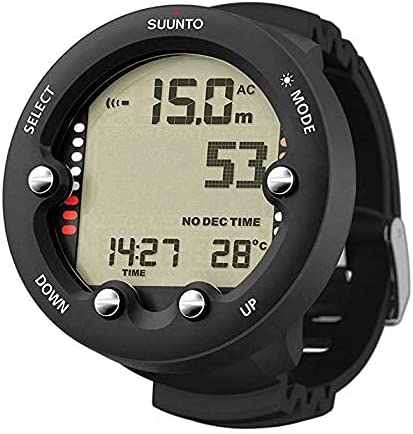
Whilst more expensive dive computers boast of being watch sized, the Suunto Zoop Novo has boldly embraced the old-school dive computer design of being big and chunky.
The composite bezel measures 2.4 inches in diameter whilst the display itself is 1.33 inches in diameter.
This makes it considerably larger than any watch sized dive computer (which typically measure around 2 inch in diameter with a 1.4 inch diameter display).
Because its so big, the Suunto Zoop Novo has an extra big display – which is extra easy to read; something that’ll come in extra handy for beginner divers. Awesome!
The downside is that in addition to being too big to use as an everyday watch, the Suunto Zoop Novo is actually so bulky it can get caught when putting your arm through a bcd strap if you’re not careful. Whoa – better watch out!
All that aside, if you’re going to buy a cheap dive computer, chances are it won’t be watch sized – that’s usually only seen in mid-priced to luxury dive computers.
Like the vast majority of dive computers (including all cheap ones), the Suunto Zoop Novo has a dot matrix display – that is a colourless display formed of dots like an old school big mobile phone.
To help you read the display in poor water visibility, there is also a backlight which you can activate whilst diving by pressing MODE.
The rubber strap is comfortable enough but absurdly long – you’ll almost definitely want to cut the end off with a pair of scissors or it’ll just get in the way.
5) Dive Log:
The Suunto Zoop Novo can record up to 140 hours of dive log information which is pretty decent albeit not as much as that of more expensive dive computers.
The logbook has a detailed dive profile for each dive including maximum depth, date, type of dive (air or nitrox), dive start time, total dive time, water temperature, surface time and warnings, maximum depth, surface time after previous dive, average depth and a dive profile graph.
When the logbook runs out, older dives are deleted. You can save your dives and view them in detail by syncing your Suunt Zoop Novo to the app – although sadly the Zoop Novo does not feature bluetooth meaning to sync it with the app you must connect it to a PC or Mac via the Suunto cable – which is not included and must be purchased at a small extra cost.
6) Audible Alarm:
The Zoop Novo features an audible alarm which sounds when important limits are being reached or passed with different tones to indicate high or low priority.
There’s actually 2 kinds of audible alarm for the Zoop Novo:
A high priority alarm will sound if the decompression limit is being exceeded, the current depth is too deep for the gas mix in use or if you are exceeding the maximum ascent rate (32ft / 10 meters a minute).
The low priority alarm will sound when reaching the defined maximum depth.
More expensive dive computers such as the Suunto D5 feature audible alarms in addition to visual (flashing) alarms and also vibrating when alarms are going off. This is not so with the Zoop Novo which only beeps. That said, I can personally testify that there is absolutely no way you’ll miss that high pitched (almost grating!) alarm when it goes off!
7) User-Replaceable Battery:
The Suunto Zoop Novo features a lithium battery CR 2450 which will need to be changed around every 150 dives. To change the battery, you’ll need to use a tiny screwdriver to remove the battery compartment strap and O-rings and swap it with a new battery. Then complete a pressure test at 30m to make sure it’s all gone according to plan!
This sounds like quite a bit of hassle for a newbie but fortunately you can also send your Zoop Novo off to a Suunto service centre who will change it for you!
Once the battery is starting to get low, whenever you turn on the Zoop Novo it will flash up a warning: “low battery”. At this point it has around another 10 dives of charge left but it’ll be a good to try and get that battery changed as soon as possible.
FINAL VERDICT:

“It’s big, it’s durable, it’s easy to use and reliable; the Suunto Zoop Novo is a truly excellent option for beginners looking for a cheap, first-time dive computer.
This was the very first dive computer I ever bought, back in 2020 when I was training to become a divemaster in the Philippines.
Since then I’ve dived with it around Costa Rica, Nicaragua, Panama and even some of Ireland.
Throughout the adventures we’ve shared, my Zoop Novo has stayed easy to use and a breeze to read data off of thanks to that huge display showing only essential data.
These days I tend to use my Suunto D5 more as I prefer its colourful display and the extra data that it provides – but it would have been too overwhelming having the D5 when I was a less experienced diver.
I’m glad I had my much cheaper Zoop Novo for those early days – and I still carry it as a reliable backup dive computer to this day”.
Alex Hatton: Grand Admiral and Founder of the Diving Squad
