
Stylish, reliable and easy to use, the Suunto D5 is my favourite dive computer of all time and arguably the most popular mid-priced option out there.
A defining feature of the D5 is it’s beautiful LED colour display which has a powerful backlight that the user can adjust the brightness of.
Surrounding it is a stainless steel bezel; available in silver or black: it gives the D5 a professional, somewhat nautical appearance.
Despite having advanced features, it’s an an exceptionally easy to use dive computer with an intuitive user interface that even complete beginners will find super intuitive.
The Suunto D5 is the size of a large wristwatch (with a diameter of 2.08 inches / 53 mm) and looks just as good on your wrist at a formal event as on a dive.
Theres also many great features for more experienced divers – including air integration, a compass, gas switch compatibility and an RGBM decompression algorithm that can be user-adjusted to be less or more conservative.
In this review, we’ll take an in-depth look at all the Suunto D5: it’s many great features, how it performs and if there’s room for improvement.
That said, if you already know it’s for you click the green button below. Otherwise, read on for the full review!
PROS:
- Great value for money
- Colour-Coded LED screen
- Adjustable RGBM algorithm
- Internal Compass
- Air Integration
- Mixed gas compatible
- Easy to use
- User-rechargeable battery
CONS:
- Battery life is quite short (12 hours)
- Not for tech diving
- Bezel can be scratched quite easily

“The Suunto D5 is my favourite dive computer of all time. I’m a huge fan of the high-definition LED display with it’s beautiful colour-coded data and adjustable backlight.
I love the stainless steel bezel – it makes the D5 visually stand out from other dive computers; it looks so professional and sleek with a splash of nautical vibes thrown in.
When being worn, the back of the D5 curves around my wrist comfortably, feeling snug yet light whilst the silicone strap has 21 adjustment points for finding the perfect fit!
Because the D5 is watch-sized, it never gets caught on my bcd strap as has been the case with bulkier, cheap dive computers. It also means I can wear it in everyday life as well as on dives.
The D5 gives users a little more than the average dive computer – what with the air integration tech, compass and adjustable decompression algorithm. This makes it a great option for more experienced divers”.
Alex Hatton: Grand Admiral and Founder of the Diving Squad

Features:
- Depth rating: 328 ft / 100 m.
- Battery life: 12 Hours – USB charger cable.
- Diameter: 2.08 inches / 53 mm
- Weight: 90 g / 3.17 oz
Suunto firmware
EANx compatible
FEATURES:
1) HD Colour Coded Display & Titanium Bezel:

One of my favourite things about the Suunto D5 is its high-definition LED display which is an absolute breeze to read thanks to the colour coded info and huge digits.
A colour display such as this is usually only seen in top-priced dive computers! (Bear in mind that the Suunto D5 counts as a mid-priced option).
Other mid-priced dive computers only feature colourless, dot matrix displays which are not as easy to read.
You also have the option to adjust the intensity of the D5’s backlight to make it easy to see even in low light conditions, e.g. night dives.
There’s 3 dive mode displays which can easily be switched through by tapping the middle button. Tapping the lower button cycles different info – temp, gas pressure, gas mix, etc.
The Suunto D5 dive computer is the size of a large wristwatch and looks great on your wrist for everyday wear. It really stands out thanks to the titanium bezel which gives off nautical vibes.
Now admittedly, the bezel is a little prone to scratching – mine has a few, but they’re incredibly thin scratches and you can only see them if you hold it right up against your face. No big deal.
All things considered, the D5 is a truly great looking dive computer and it’s easy to read, colour coded screen is a strong selling point that makes it superior to other mid-priced options.
2) Air Integration Tech:

Another winning point of the Suunto D5 is that it features air integration tech which means it can show your tank pressure (how much air you have left).
It may seem like a small thing being able to view your remaining air on your dive computer instead of having to refer to your pressure gauge for it…
…but it can actually be a real game changer. It’s much easier to simply glance down at your dive computer than pull out your pressure gauge.
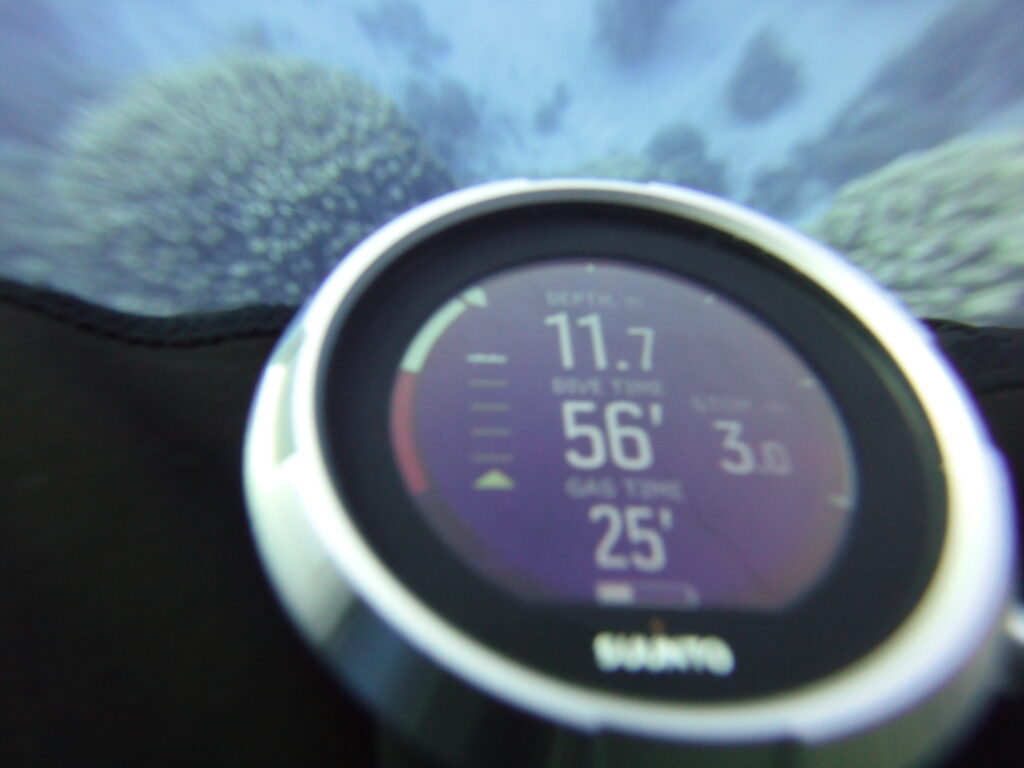
This saves time, reduces stress and gives you a better idea of how quickly you’re getting through your air. You can then try to improve your air consumption rate.
To help with this even more, it can even show your air consumption rate and give an estimated gas time remaining based on it.
The air integration is one of the areas that the colour display of the D5 really shines as there is colour coded bar data around the circumference of the screen to indicate how much air remains.
To use air integration, you do have to purchase a Suunto Tank Pod separately and it costs a few hundred dollars extra – but in my opinion it’s money well spent – it will also work with any other Suunto dive computer.
(Read more about air integrated dive computers here!)
3) Adjustable Suunto RGBM Algorithm:

RGBM stands for reduced gradient bubble model.
It’s an algorithm that works in tandem with the dive computers depth sensor and timer to calculating no deco limits for a dive profile in order to avoid decompression sickness. This the number one function of any dive computer!
The Suunto D5 uses the Suunto Fused 2 RGBM Decompression model which takes the most user-popular features of the Suunto technical RGBM and Suunto full RGBM.
The result is a somewhat improved, slightly less conservative version of the original Suunto RGBM that still gives penalties for continuous multi-day diving, reverse profiling and rapid ascents etc, but which allows slightly longer overall dives.
What makes the RGBM algorithm for the Suunto D5 stand out is the fact that it’s adjustable:Users can select from 5 levels: -2 , -1, 0, +1 and +2 which differ in how conservative or aggressive the decompression algorithm is.
0 is a great starting point but users with existing health factors can select -1 or even -2 for a considerably more conservative algorithm.
On the other end of the spectrum users with excellent physical fitness and lots of dive experience can opt for +1 or +2 for a more aggressive / less conservative algorithm meaning longer bottom and dive time.
Being able to make the RGBM less conservative is an extremely handy feature and one that is very rarely included in dive computers. Awesome!
4) Digital Compass:

The Suunto D5 features a digital compass (with 45 degree tilt compensation and +/- 15 degree accuracy) which is an excellent feature for making sure you don’t get lost and rarely seen in all but the most expensive of dive computers.
It takes a little time figuring out how to quickly and effectively calibrate the compass, but once you’ve figured out the wrist motion you’ll never forget it. Every time after you charge the D5 you do have to reccaliberate the compass but that’s no major biggy considering that it takes less than a minute to do so.
The advantage of a digital compass over an actual one is that when featured on a dive computer with a high-contrast LED colour display with adjustable backlight – such as the D5, it’s incredibly easy to see – at any depth.
You can play around with the compass view so that the compass takes up the entire display as seen above – or so that you simply get the header reading in the bottom display of your main dive data window.
5) Four Dive Modes: Air, Nitrox, Freedive & Off:

- Air: This is where your no-deco limits are calculated on the assumption that you’re diving with a standard tank of air.
- Nitrox: For if you’re Nitrox diving. You can easily adjust the pO2 between 0.5 and 1.6 under settings.
- Free dive: This is in case you want to free dive – a potentially handy mode that most cheaper dive computers don’t have!
- Off: In this mode the D5 simply functions as a watch (which is does a damn fine job of by the way!) thereby conserving energy.
Great stuff! Note that there’s no tec mode because the D5 is intended for recreational diving.
6) Simple User Interface:
I love how incredibly straightforward and easy to use the Suunto D5 is to use. It’s operated by via 3 buttons on the right-hand side which are prominent enough to be easy to press even with thick dive gloves but also don’t come out far enough to stick into the side of the wearers wrist as has been the case with some of the older and much more bulky dive computers.
Now, you do get a user-manual when you buy the Suunto D5 which tells you everything you need to know about operating said controls and in truth the absolute best way to get familiar with operating a dive computer is by playing around with it in real life yourself!
All the same, let’s take a quick look at how to navigate through the controls of the Suunto D5:
Short holding or long holding each of the 3 gets different functionalities.
Pressing the middle button lets you switch between displays, e.g. watch face, dive display (several formats), compass. Holding down the middle button takes you to the setup menu where you can adjust display info, settings, view dive logs, etc. Holding down the middle button again takes you out of menu and back to display.
When in display mode, tapping the top button starts or stops the timer. Holding it down resets the timer.
Tapping the bottom buttons switches which data is displayed in the bottom window – e.g. temperature, compass heading, timer, no-deco time, gas heading, gas mix etc. Holding down the bottom button in display mode lets you set the compass bearing.
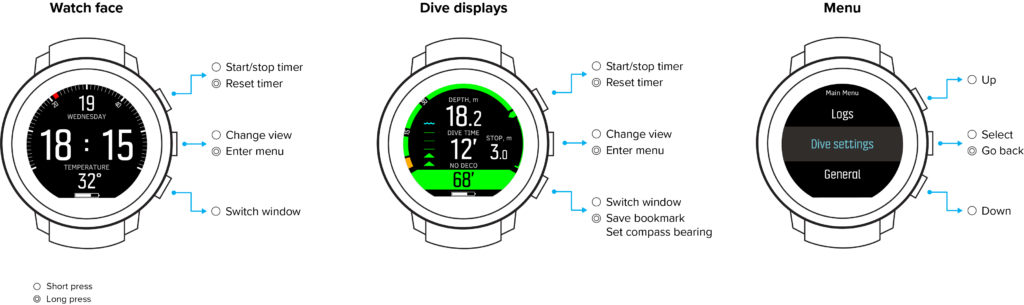
Check out the cheeky little diagram below to see the data you’ll be presented with when your Suunto D5 dive computer is set to standard dive mode display:
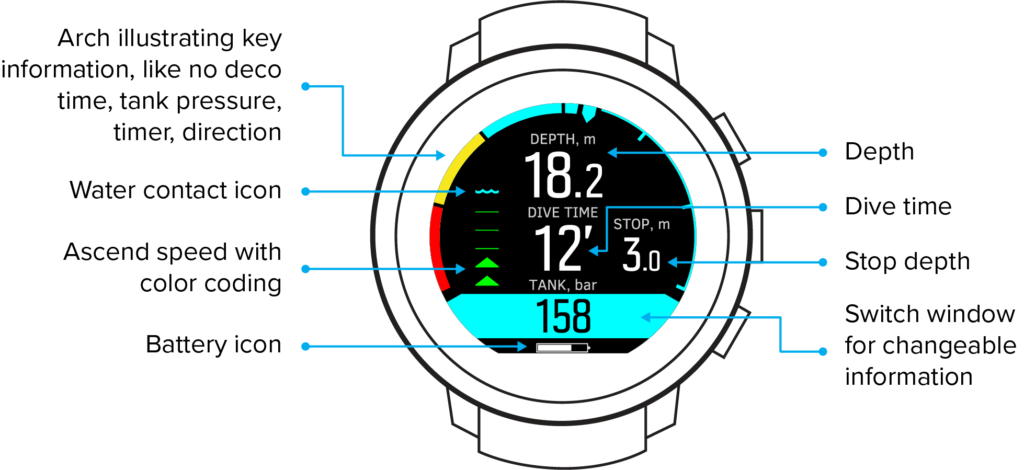
I’m a big fan of how easy and intuitive it is to navigate through the controls; I felt entirely familiar the layout of the Suunto D5 within just 10 minutes of playing around with it the moment I go it out the box.
There’s also enough custom-settings and data displays to keep an experienced diver happy whilst not so much that a complete beginner will feel overloaded with options!
7) Logbook & Planner Firmware:
Previous dives are listed in the dive log book by time and date with each entry showing the maximum depth and dive time of the log.
If you want to view basic dive details on the D5 itself, you can do so by scrolling through the logs (located in main menu) with the upper or lower button and selecting a log with the middle button. Each dive log contains data samples with fixed 10 second internals.
Of course, if you want to get a more detailed analysis of your logs you can easily do this by connecting your D5 to the the Suunto app, where the dive log info shows more much more information.
With a memory space of 200 hours (roughly 400 dives) the D5 has a pretty good sized dive log – some luxury dive computers have much bigger dive logs than this, but many of the other mid-priced options and especially the cheaper ones have considerably shorter dive logs.
You can save dive log data to the Suunto App – when you run out of space on the D5 it starts to delete your older dives.
8) Alarms & Warnings:

Oh boy. There’s absolutely no way you’re going to miss a warning from the D5!
Although cheaper dive computers tend to only provide you with an audible alarm, the Suunto D5 provides visual colour-coded alarms (flashing yellow or red), physical alarms (vibrating on your wrist) and audible alarms (beeping). Dayum!
If that sounds a little too much, you can actually disable some of these alarms in menu setup if you want.
You get alarms for rapid ascent, failure to complete the 3 minute safety stop, staying down against no deco limits, reverse profiling, continuous multi-day diving, etc.
If you continuously ignore these alarms, same as with all recreational dive computers, you’ll get a penalty where you’re locked out of the D5 and can’t use it for 24 hours!
9) User-Rechargeable Battery:
The vast majority of mid-priced and all cheap dive computers are not user-rechargeable. Instead they must be sent off to the manufacturer every 18 – 24 months to have the battery replaced – snore! Sometimes you can do it manually but that’s fiddly and requires a tiny screwdriver – not to mention usually voids the user warranty if you get it wrong!
Problem eliminated when it comes to the D5, which is Suunto’s very first dive computer to feature a user rechargeable battery. All you’ve gotta do is take the your D5 and plug it into the included USB cable and a power source and give it some juice.
A full charge (takes a couple of hours) usually provides you with around 12 hours of charge – or much longer if you’re only using it in time and data mode.
Now admittedly, compared to other dive computers with rechargeable batteries, 12 hours in dive mode is not very long. This is probably because most other dive computers with rechargeable batteries are a lot more expensive than the Suunto D5. But it’ll still last a couple days of diving.
To preserve its somewhat short battery life, the D5 features idle and deep sleep modes. Idle comes on automatically after 2 minutes of inactivity. Deep sleep occurs when it’s been active for a day or more. Wake the D5 up from either simply by pressing any button.
FINAL VERDICT:

With its stainless steel bezel, high-contrast coloured LED display and interchangeable silicone strap available in all colours, the Suunto D5 is the coolest looking dive computer of them all!
It also offers the best value for money; with it’s many awesome features including air integration, adjustable RGBM, compass, customisable display and user-rechargeable battery.
Honestly, it really feels like a luxury dive computer, despite only being mid-priced.
Frankly, I’m amazed it doesn’t cost more considering it’s super quality, excellent features and amazing look and feel. But I’m certainly not complaining!!
In my opinion this is the best dive computer for recreational scuba diving out there in terms of value for money, reliability, aesthetics and features.

