
It’s one of the most expensive dive computers out there but with good reason.
Where else can you find a dive computer that doubles up as a smartwatch, features next-level air integration tech, a digital compass, six (!) dive modes and a transflective display with titanium bezel?!
“I absolutely love my Garmin Descent MK2i – I wear it all the time. Not just for dives but in everyday life as well – it’s my gym buddy, my dive buddy, my business associate and my wingman.
Yes it’s expensive but in my opinion it’s worth every last cent. You simply won’t find another dive computer with such an awesome combination of excellent features, high performance and that’s so reliable anywhere else.
The smartwatch function is next level – you can do literally anything with it and the intelligent, personalised fitness, sleep and sports tracking go above and beyond.
As an actual dive computer its phenomenal – so many great dive modes and so easy to read data off of and with a rechargeable battery that lasts an insane length of time as well as a mammoth dive log.
The Garmin Descent MK2i is my favourite piece of dive gear of all time”!

- Veselin – Bulgarian Dive Instructor and Diving Squad contributor.
PROS:
- Smartwatch functions
- Superior air-integration tech
- Six dive modes
- Rechargeable battery (long life)
- Huge dive log
- Compass
- Easy to use
- Durable yet light
- Can make RGBM less conservative
CONS:
- Expensive
- Can’t be used for extreme tec diving (deeper than 328 feet.

Features:
Depth rating: 328 feet / 100 meters
FEATURES:
1) Transflective Display & Titanium Case:

The Garmin Descent MK2i features a transflective memory-in-pixel display which makes it exceptionally easy to read in sunlight; something that many other dive computers are not. It’s worth point that this very same tech actually makes it a little harder to read in low-light (e.g. underwater, especially deeper down).
However, you can set the backlight to remain on for the entirety of your dive and then it’s super easy to read underwater.
Although having the backlight on does get through battery faster, the Descent MK2i battery is rechargeable (more on this later!) so you don’t have to worry about quickly blasting through a battery that then has to be replaced. Plus you can set the backlight to be on at a low intensity so it doesn’t use up so much power.
The display is incredibly high definition display with large, easy-to-read digits in addition to colour coded bar data around the display’s circumference and the ability to heavily customise how information is displayed. The screen is protected behind a sapphire crystal lens which gives it awesome protection agains scratches.
At 1.4 inches across, the display is 33% bigger than the Garmin Descent Mk1 and is big enough to easily read and sits within a smartwatch-sized, 2 inch across case made from high quality fibre-reinforced polymer and with a diamond-like-carbon coated titanium bezel and rear cover that make it incredibly durable and yet shockingly light at the same time.
The soft strap is made from silicon for an extremely comfortable feel and is available in just about every colour you can imagine.
All of these traits combined together to forge a dive computer that looks and both feels as if it’s of incredibly high quality – which it totally is! So far so good…. let’s move on and take a look at it’s diving modes – keep scrolling down!
2) Six Diving Modes:
Whereas cheap dive computers usually only have a single gas mode (sometimes divided into two; an Air and Nitrox mode) and a Gauge Mode, the Garmin Descent has a bit more on offer. Let’s take a look at it’s 6 dive modes.
- Single gas: for recreational, single tank dives. You can change the gas mix up to 100% oxygen so this it’s suitable for diving with regular air or nitrox. There’s also the option to switch to an alternative gas mix whilst underwater – plus it supports full decompression in case you miss your NDL time. I am also a big fan of the fact that you can disable the missed deco lockout period – this option is not available in many cheaper dive computers.
- Multi-gas: For open circuit tec dives – allows up to a whopping 6 preset gasses of any oxygen and helium combo for backup gas and decompression mixes. One thing I will say is that because it’s depth rating is just 328 feet (100m), the Garmin Descent MK2i cannot be taken on extremely deep tec dives (although at over three times the limit for recreational diving, 328 feet is still a respectable amount!). You can also save up to 12 gas presets.
- CCR – (Closed circuit rebreather): with this mode you get constant PO2 deco calculations along with multiple diluents and up to 6 saved bailout gasses.
- Gauge: simple mode that stops tracking theoretical nitrogen upload and offload and instead just shows depth and time.
- Apnea: This is for freediving.
- Apnea Hunt: This is also for free-diving but in this instance whilst spearfish (boo!). It’s identical to freediving except the alarms are turned off in order to not scare off your prey.
In each dive mode, 3 screens can be accessed. The main screen displays current depth, maximum depth, NDL, temp and time. If diving CCR mode it’ll also show set-point and diluent mix. If you’re using air integration, the temperature line can be replaced with up to 2 tank pressures.
There’s a further two options from each main screen – pressing the lower right button brings up the option to change certain parameters – e.g. adjusting deco pO2 or conservatism. Pressing the lower left button will take you to your compass screen. Pushing the lower left button again takes you to a third screen which shows additional info: day, time to surface, water temp, max depth, battery, NDL, current depth and dive time.
If you’re lucky enough to have air integration you can access a fourth screen known as the AI screen: this shows remaining air in your tank as well as your air consumption and estimated air time. You’ll still be able to see NDL, depth and time.
3) Air Integration:

Unlike previous dive computers from Garmin, the Descent MK2i is an air integrated dive computer. +
What this means is that when you pair it up with (a separately purchased) Garmin wireless transmitter, its will show your tank pressure: i.e. how much air you have left!
Pulling up the dedicated air integration screen also provides info on your air consumption rate and a rough indication of how much air time you have remaining!
Most air integration transmitters rely on radio frequencies but the Garmin transmitter pod instead uses sonar-based technology referred to by Garmin as a “subwave network”.
The advantage of this is improved range – up to 30ft / 10 meters. The downside is that it won’t be compatible with dive computers from any other brands e.g. Suunto or Mares.
Provided you have enough transmitters, you can pair your Descent MK2i with up to 5 tanks!
4) Smartwatch:

One of the biggest selling points of the Garmin Descent MK2i (and also why it costs as much as it does) is that it doubles up as a smartwatch. It’s absolutely crammed full to the gills with a shit-ton of smartwatch features. Let’s take a look:
For starters, it features built in tracking and support for just about every sport you can imagine including surfing, running, swimming, cycling, rowing, skiing, golfing and indoor climbing to name a few.
There’s custom-tailored, inbuilt animated workouts for strength, cardio, yoga and pilates topped of with recovery metrics. There’s sleep tracking, respiration tracking, heart rate monitoring, oxygen blood level monitoring using a pulse oximeter – there’s even stress monitoring!
Because the Descent MK2i fully connective with bluetooth smart tech, wifi and ANT+ you can easily connect it to your phone to receive smart notifications, texts, calls and calendar alerts as well as download thousands of apps and widgets including, weather, tide tracker, find my phone / watch, GPS navigation, uber and even music app – to name just a few!
You can even pay with it using Garmin pay! This is super handy when you want to grab a beer after a hard day’s diving but can’t be assed to go back to your car or whatever to grab your wallet.
In terms of functionality and diversification, the Garmin Descent MK2i is just as capable as a regular smartwatch – and easily better than anything other than the newest of models.
Sure it’s expensive, but actually the combined price of a high quality dive computer and a separate smartwatch when purchased together is more than just the Garmin Descent MK2i on it’s own. Think about that!
5) Digital Compass:
There’s not too much to say on this one – the Descent MK2i features an inbuilt 3-axis digital compass which is an incredibly useful feature for a dive computer to have – yet is not often included on a dive computer.
The inbuilt GPS works for surface entry and exit points but doesn’t function underwater (which is the case for all digital compasses on dive computers).
I’m really glad to see the compass feature has been included on the MK2i – it’s another strong selling point that you would definitely expect to be present a high-end dive computer such as this.
6) Five Button User-Interface:

There’s no denying that with it’s many features and functionalities the user-interface of the Garmin Descent MK2i is going to take a little longer to get used to than simpler, cheaper and more beginner-friendly dive computers.
That said, it’s really still pretty straightforward and is no more complicated to use than any regular smartwatch. It’s operated via five buttons so once you know which button does what you can scroll through and apply settings very quickly and efficiently.
Said buttons are entirely leak-proof and easy to push even whilst wearing thick dive gloves. Nice!
7) Diving Alarms & Warnings:
Alarms are both audible and haptic (vibrating) and are triggered by the following: rapid ascent, deep stop, safety stop, NDL, pO2, oxygen toxicity, deco and gas switching.
Virtually all alarms are customisable in that you can switch them off or configure them to be only audible or only haptic as a posse to the default setting of both.
8) Rechargeable battery:
Something I especially love about the Descent MK2i is that it’s rechargeable. This saves the considerable hassle of having to send it off to a service centre or manually fiddle around with a screwdriver, o-ring and lithium battery like you do for non-rechargeable dive computers.
On top of this, the MK2i has the longest battery life of any rechargeable dive computer currently on the market!
When only being used in smartwatch mode it’ll last a whopping 16 days! Smartwatch combined with GPS reduces this to 48 hours and if you’re also using music then it’s 15 hours – which is still longer than a smartphone would last whilst using GPS and music!
In dive mode, the Descent MK2i lasts 80 hours or if also being used with an air integration transmitter, it’s 36 hours.
Speaking of which, the transmitter is not rechargeable and instead features a user-replaceable CR123 battery that lasts approximately 110 hours (but it only counts as on whilst diving so thats 110 hours of dive time).
You can easily charge the Garmin Descent MK2i with its included USB cable – this clips on to the attachment pins at the back. To charge it from flat to empty takes just 3 hours.
You won’t find any other rechargeable dive computer with even remotly as long a battery life as the Garmin Descent MK2i.
9) Buhlmann ZHL-16c RGBM algorithm:
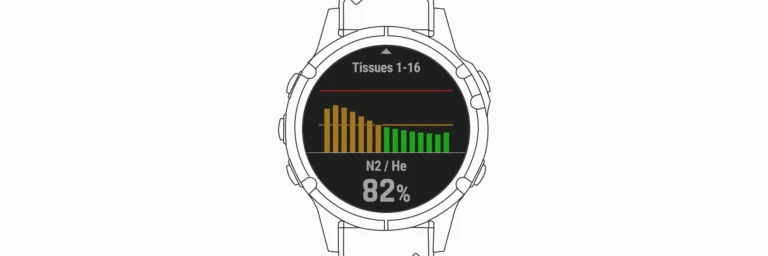
RGBM stands for reduced gradient bubble model and is an algorithm that works in tandem with a dive computers depth sensor and timer to calculate how much nitrogen gas is hypothetically being absorbed and expelled from your body during a dive.
This info is used to calculate your no-deco limit which is crucial for helping you avoid the dreaded bends and thus the number one function of any dive computer!
There’s several versions of the RGBM algorithm out there – in the case of the Garmin Descent MK2i, it incorporates the Buhlmann ZHL-16c RGBM which was developed by Swiss physician Dr. Albert A. Buhlmann.
Buhlmann commenced research in 1959, with the results being published in 1983 in a German book; the english translation of which is literally “Decompression-decompression sickness”. It is widely regarded as the most complete public reference on decompression calculations of all time.
Something I really love about the Garmin Descent MK2i is that users have the option to change how conservative it’s RGBM is. There’s three preset conservatism levels to choose from: low (35/75), medium(40,85), high (35 / 75) as well as a customisable setting for pro divers. You can even change how conservative it is underwater.
Less conservative means you can push your NDL limits further; ideal if you’re an experienced diver, whereas more conservative means it’ll er on the side of caution (for example telling you not to dive so deep).
Whilst many dive computers allow you to make their RGBM more conservative – only a very few let you make it less conservative. By being one of these few, the Garmin Descent MK2i is much more appealing to experienced divers – whilst still being suitable for beginner divers as it can still have normal or higher than normal conservatism levels.
10) Logbook:
A dive computers logbook stores information on your dive profile e.g. max depth, dive entry and exit times, temperature, etc as well as your air consumption rate when you were using it with a wireless transmitter.
In the case of the Descent MK2i’s logbook, it automatically saves to the Garmin dive app when connected via bluetooth or wifi and also features an “explore dive sites” feature which incorporates an ever-growing database of dive sites around the world.
It can log up to 200 dives which is a formidable amount and longer than that of most other dive computers logbooks.
FINAL VERDICT:

In the eyes of many divers, the Garmin Descent MK2i is the absolute best dive computer currently on the market – and I’m inclined to agree!
Just everything about it – from it’s high quality materials like the transflective display and titanium bezel… to it’s six (!) dedicated dive modes, the incorporation of next-level air integration tech and the endless smartwatch functions scream of high quality and performance – and that’s exactly what it gives.
Sure it may be on the expensive side, but if you can afford, the Garmin Descent MK2i really is the absolute best dive computer for recreational diving and entry level tec diving currently out there.

